Email blacklisted. What now?
Email blacklists are not necessarily a bad thing. I know that's hard to believe if your domain or IP is listed and your email campaigns can't make it out the door. Did you know that almost 85% of the email sent is spam and most of this is stopped by blacklists? Now that's the bigger picture.
For you, email blacklists may have just become a real thorn in your side. It's your campaigns that can't make it to the inbox and you're a good guy right? So how did you get there? Are you using purchased lists? Are there spam traps on your list?
If you’re an email service provider and you’re blacklisted, things just got real. Not only do you have a bad actor on your platform that is wreaking havoc, you also have the good senders upset at you. You’re stuck in the middle.
In either of these situations, there is some good news. It’s possible to remediate the situation and rebuild sender reputation. Let’s take a step back to some basic definitions, how to get removed from a blacklist, and the process of best practices to stay off these lists.
What are email blacklists?
A blacklist is a list of blocked email addresses, domains, or IP addresses that are known to send spam. They’re used by organizations like internet service providers and anti-spam vendors to prevent spam from coming into their systems. An individual or ESP can find their IP(s) or domain(s) on one or more blacklists depending on the amount and quality of the email and lists they’ve sent to.
If you are a marketer, your email service provider may automatically alert you if you’re added to one, but it’s good to check for yourself. Just a few spam complaints can get a legitimate sender added to a blacklist. If you are on a blacklist, act quickly.
There are literally hundreds of blacklists that are maintained by various organization, but only a handful that really matter in affecting deliverability. Very large ISPs have their own internal blacklists, but many use publicly available ones run by companies that specialize in this field and are listed below.
Important Blacklists - How to Get Removed
If you find yourself on one of these lists, your deliverability will most likely be affected. We give a brief explanation of each and how to contact in order to remediate your situation.
Composite Blocking List (CBL)
This list is maintained by Spamhaus. The CBL only blacklists IPs that exhibit malicious behavior, such as spam bots, dictionary attacks, open proxies and similar attacks. We often see IPs on this list after a web application compromise. Many hackers run dictionary or open proxies after hacking web sites. If they hit servers monitored by the CBL, the server’s IP will be added to the list.
CBL Removal Process: Use the CBL Lookup Utility to check if your IP is listed. If it is, you will be given the option to request removal. You just have to submit your IP for removal but if your system is still spamming, you will be listed again very quickly.
Spamhaus Block List (SBL)
The SBL Spamhaus list includes email from know spam operations, sources and services. They also use spam traps – email addresses which do not belong to real users. If your server or web site is hacked, spammers will often flood 10,000’s of emails through your system. If these hit an SBL spamtrap, expect your server’s IP to be listed.
SBL Removal Process: You can use the Spamhaus Blocklist Removal Center to get more details on the removal process. The exact process depends on which lists (SBL, XBL, PBL) that you are on. In some cases, only your service provider who controls the IP range can request removal.
XBL Exploits Block List
The XBL mainly lists hijacked IP addresses of PCs infected by illegal 3rd party exploits. If a PC is hacked but uses your server as the SMTP gateway or if your server itself is used as a spam gateway, your server’s IP may land in the XBL as well.
XBL Removal Process: You can use the Spamhaus Blocklist Removal Center to get more details on the removal process.
Spamcop
Spamcop primarily uses spamtraps and spam reports to generate a reputation score. If your score drops too low, your IP will be included in their list. They balance spam reports with your reputation points to try to avoid just one or two reports triggering the list. Generally, if your IP is in this list, you have a security issue. A web site or user send out 100’s or 1000’s of spam messages.
Spamcop Removal Process: Unlike other providers, there is no manual removal process from Spamcop. Since they use a scoring mechanism, they will automatically remove your IP once you stop the spam source. In our email blacklist removal work, we usually see removals happen within 48 hours after the spam is stopped.
Passive Spam Block List (PSBL)
They call the PSBL, the easy-on, easy-off blacklist. They do not do the traditional testing and scoring but simply rely on spam traps. If your server emails their spam trap, your server’s IP will be blacklisted. You can then easily request removal.
PSBL Removal Process: Just submit your IP to the PSBL removal form and your IP is removed. Note that it may take 24-48 hours for other systems to pick up the change.
Invaluement
Invaluement runs a number of lists, ivmURI (domain-based), ivmSIP (ip-based) and ivmSIP/24 (network-based). The ivmSIP is the IP-based blacklist that mainly list IPs with a high spam percentage. If your server is on this list, you likely have an email compromise. ivmSIP/24 is a network based blacklist designed to target spammers who spread their emails over a large number of IPs, so-called snowshoe spammers. While they try to avoid false positives, if your server has bad IP neighbors, you may find your IP in this list.
ivmSIP Removal Process: Just fill out their delist request form and follow the instructions. You will usually see results in 24-48 hours.
Barracuda
This is the blacklist resource that powers the popular Barracuda Anti-spam appliances. They also make their list available for others to use via BarracudaCentral. Many web-hosting systems, such as cPanel use this list by default. Most IP addresses are listed by sending spam directly to Barracuda Reputation System’s detectors. These are honeypots, spamtraps and other systems that allow Barracuda to identify spam sources. As with other lists, your inclusion in their blacklist is often due to a security issue on your server.
Barracuda Removal Process: Just fill out their removal request form, you will usually have positive results within 24 hours.
If you are on an email blacklist other than the ones listed above, your deliverability may not be severely affected, but you may want to get removed nonetheless. With a little digging around, you should be able to find a removal form.
How to Avoid Blacklists in the Future
Clean your list immediately. If you send to the same list without cleaning, you're liable to blacklisted again and the removal process might not be as friendly the second time around.
Always use an email list that has been organically grown and regularly cleaned of recipients that are non-responders. An annual review is recommended for non-responders. Always honor unsubscribe requests as well. Not doing so will be your fastest path to spam complaints.
Never use purchased lists no matter how tempting it may be. These list can be riddled with bad addresses and spam traps.
If you plan to send campaigns at a high volume, especially if it is out of norm for your company, segment your list and send segments separately. A good priority method would be to start with active customers, followed by active openers and clickers, and finish with current non-responders.
Most importantly, make sure that your content provides value and is relevant to your recipients.
Conclusion
Your sender reputation is something you work hard to build and is what gets your emails to the inbox. Keep it in good standing through regular checks of your email statistics by campaign and regular maintenance of your email list.


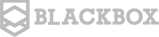
0 Comments